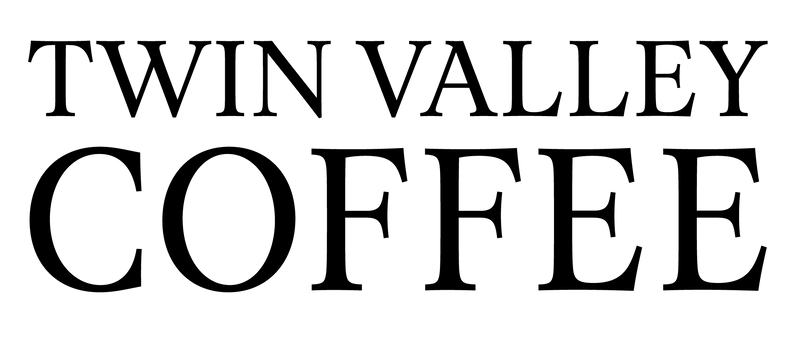Frequently Asked Questions

House Blend: Warm, Smooth & Caramel

Espresso: Deep, Bold & Nutty

Breakfast Blend: Smooth, Bright & Balanced

Jamaican Me Crazy: Pleasant, Caramel & Vanilla

Toasted Coconut Creme: Warm, Sweet & Caribbean

Ethiopia: Vibrant, Balanced & Floral

Nicaragua: Smooth, Airy & Caramel

Scottish Grogg: Sweet, Subtle & Buttered Rum

Jazzy Java: Cinnamon, Rum & Pecan

Costa Rica: Rich, Fruity & Chocolate

Maple Walnut: Warm, Sweet & Nutty

Brazil Decaf: Smooth, Nutty & Chocolate

Brazil: Smooth, Nutty & Chocolate

French Roast: Clean, Sweet & Caramel

Sumatra: Round, Earthy & Nutty

Peru: Subtle, Cinnamon & Nutty

Kenya AA: Sweet, Complex & Fragrance

Papua New Guinea: Bold, Crisp & Fruity

Brazil Half Caff: Smooth, Nutty & Chocolate